PRODUCTS
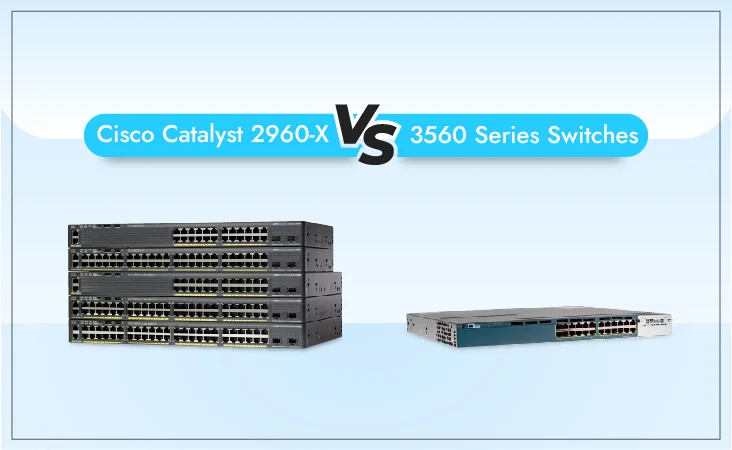 6
6When it comes to the topic of networking switches, Cisco Catalyst switches play a crucial role in network infrastructure, providing efficient data transfer and connectivity. Cisco has a wide collection of devices that are equipped for exceptional performance. Among this diverse range of Cisco switches, the Cisco Catalyst 2960-X series switches are the best because they offer accessibility and fast connections. On the other hand, the Cisco 3560-X is on the competitor's side. If you are interested in what either of these product lines has to offer or how they compare, read on for further insight as we compare both of the switch series.
The Cisco Catalyst 2960-X series switches are known for their reliability, performance, and scalability. Designed to meet the demands of modern networks, these c2960-X switches offer a variety of models to cater to different needs. With features like Gigabit Ethernet ports, Power over Ethernet (PoE) support, and advanced security features, it provides a solid foundation for various network setups.
On the other hand, the Cisco Catalyst 3560-X is another solid competitor to the Catalyst 2960-X switches because it offers strong connections for diverse networking needs. These switches are known for their Layer 3 capabilities, making them suitable for more complex network architectures.
The Cisco Catalyst 2960-X is based on Cisco’s UADP 2.0 mini ASIC architecture and an internal ARM CPU architecture. This allows the switch to run with the Cisco IOS-XE operating system, which enables the switch to support standard YANG models through NETCONF or RESTCONF and to run scripts natively within the switch.
Table 1 lists the system hardware differences between the Cisco Catalyst 2960-X Series and Catalyst 3560X Series.
|
Feature |
Cisco Catalyst 2960-X Series |
Cisco Catalyst 3560-X Series |
|
Switching Capacity |
Up to 216 Gbps |
Up to 160 Gbps |
|
Forwarding Rate |
Up to 130.9 Mpps |
Up to 101.2 Mpps |
|
Number of Ports |
24 or 48 Gigabit Ethernet ports |
24 or 48 Gigabit Ethernet ports |
|
Uplink Interfaces |
2 SFP or 4 SFP+ (10G) uplinks |
2 SFP or 4 SFP+ (10G) uplinks |
|
PoE (Power over Ethernet) |
Available on select models |
Available on select models |
|
PoE+ Support |
Yes |
Yes |
|
Stackable |
Yes, with FlexStack-Plus |
Yes, with FlexStack-Plus |
|
Stacking Bandwidth |
Up to 80 Gbps (FlexStack-Plus) |
Up to 64 Gbps (FlexStack-Plus) |
|
Stack Members |
Up to 8 members in a stack |
Up to 9 members in a stack |
|
Redundant Power Supply Support |
Yes |
Yes |
|
MAC Address Table Size |
Up to 16,000 entries |
Up to 12,000 entries |
|
VLANs |
Up to 4096 |
Up to 4096 |
|
IPv6 Support |
Yes |
Yes |
|
Energy-Efficient Ethernet (EEE) |
Yes |
Yes |
|
Cisco Smart Operations |
No |
Yes |
|
Cisco TrustSec Security |
No |
Yes |
|
Cisco StackPower |
No |
Yes |
|
Dimensions (H x W x D) |
1.73 x 17.5 x 11.8 inches |
1.73 x 17.5 x 18.0 inches |
The Cisco Catalyst 2960-X series switches inherit enhanced functionalities that otherwise are not supported on Catalyst 3560-X switches. These feature sets provide increased resiliency and thorough features such as MACsec, Cisco SD-Access, and support for Cisco TrustSec.
Some major system software differences between Cisco Catalyst-X and 3560-X Series Switches are listed in Table 2. below.
|
Feature |
Cisco Catalyst 2960-X Series |
Cisco 3560-X Series |
|
Purpose/Usage |
Access Layer Switching |
Access Layer Switching |
|
Ports |
24 or 48 Gigabit Ethernet ports |
24 or 48 Gigabit Ethernet ports |
|
Uplink Interfaces |
4 SFP or 2 SFP+ Uplink interfaces |
4 SFP or 2 SFP+ Uplink interfaces |
|
Stacking Capability |
FlexStack-Plus with 80 Gbps |
StackWise-Plus with 64 Gbps |
|
Stack Members |
Up to 8 units in a stack |
Up to 9 units in a stack |
|
Power over Ethernet (PoE) |
Available in some models |
Available in some models |
|
Power Supply Options |
Fixed or Redundant Power Supplies |
Fixed or Redundant Power Supplies |
|
Layer 3 Features |
IP Base and LAN Base available |
IP Base and IP Services options |
|
IPv6 Support |
Yes |
Yes |
|
Software |
LAN Base or IP Lite |
IP Base or IP Services |
|
Security Features |
Limited security features |
Advanced security features |
|
QoS (Quality of Service) |
Basic QoS features |
Advanced QoS features |
|
MACsec Support |
No |
Yes |
|
Energy-Efficient Features |
Yes (EnergyWise) |
Yes (EnergyWise) |
|
Price Range |
Generally lower |
Generally higher |
The Cisco Catalyst 2960-X Series switches and the Cisco Catalyst 3560-X Series switches share a great deal of the same default behavior. For instance, IP routing is not enabled and interfaces by default operate in layer 2 switch-port mode. Still, there are a few distinctions as well:
In keeping with the rest of the Catalyst 2000 Series, the Catalyst 2960-X Series has a Gigabit Ethernet management interface with three octets. In contrast to the Catalyst 2960-X and 3560-X series platforms, which do not support virtual VRF instances, the Catalyst 3560-X platform's management port features dedicated Virtual Routing and Forwarding (VRF) for separating management traffic from regular data traffic. The management port variations between the two platforms are listed in Table 3.
|
Feature |
Cisco Catalyst 2960-X Series |
Cisco 3560-X Series |
|
Management Port Types |
1 x RJ45 Ethernet Port (10/100/1000) |
1 x RJ45 Ethernet Port (10/100/1000) |
|
Management Data Rate |
10/100/1000 Mbps |
10/100/1000 Mbps |
|
Console Port |
1 x RJ45 (Cisco RJ45-to-DB9 cable) |
1 x RJ45 (Cisco RJ45-to-DB9 cable) |
|
USB Port |
1 x USB Type A |
1 x USB Type A |
|
USB Type |
USB Type A (for file and image transfer) |
USB Type A (for file and image transfer) |
|
Ethernet Management Port (EMI) |
Yes (dedicated port) |
Yes (dedicated port) |
|
Out-of-Band (OOB) Management |
Yes |
Yes |
|
Management Interface |
Web-based GUI, CLI (Console, Telnet, SSH) |
Web-based GUI, CLI (Console, Telnet, SSH) |
|
In-Band Management via Data Ports |
Yes |
Yes |
|
SNMP Support |
SNMP v1, v2c, v3 |
SNMP v1, v2c, v3 |
|
Management Protocols |
HTTP, HTTPS, Telnet, SSH, SNMP, RMON, TFTP, FTP |
HTTP, HTTPS, Telnet, SSH, SNMP, RMON, TFTP, FTP |
|
Power over Ethernet (PoE) |
Available on selected models |
Available on selected models |
|
StackWise Technology (for stacking) |
Yes |
Yes |
Following are the software feature differences between Cisco Catalyst 2960-X series and Cisco 3560-X switches:
Table 4. Summarizes the differences between System MTU of Cisco Catalyst 2960-X series and Cisco 3560-X switches
|
Switch Series |
Default System MTU |
Configurable MTU Range |
Jumbo Frames Support |
|
Cisco Catalyst 2960-X |
1500 bytes |
1500 to 9198 bytes |
Yes |
|
Cisco 3560-X |
1500 bytes |
1500 to 9198 bytes |
Yes |
The Cisco Catalyst 2960-X series supports IP Device Tracking (IPDT) for keeping track of connected hosts (association of MAC and IP addresses). The Cisco Catalyst 3560-X switches support the new Switch Integrated Security Features (SISF) based on the IPDT feature with the latest Cisco IOS XE software release. It acts as a container policy that enables snooping and device-tracking features available with First-Hop Security (FHS) in both IPv4 and IPv6 using IP-agnostic Command-Line Interface (CLI) commands.
Both the Catalyst 2960X series and Cisco Catalyst 3560-X switches support Flexible NetFlow. Besides the scalability differences, there are a few differences in the capabilities and configurations, as listed in Table 5.
|
Feature |
Cisco Catalyst 2960-X Series |
Cisco 3560-X Series |
|
Flexible NetFlow Version |
9 |
9 |
|
Flow Records |
Maximum of 16,000 active flows |
Maximum of 64,000 active flows |
|
Flow Export Options |
IPFIX, syslog, SNMP, or NetFlow |
IPFIX, syslog, SNMP, or NetFlow |
|
Sampling Rate |
Supported |
Supported |
|
Performance |
Limited to hardware capabilities |
Enhanced performance capabilities |
|
Layer 2/3 Support |
Layer 3 only |
Layer 2 and Layer 3 |
|
Hardware Platform |
Fixed configuration switches |
Modular and fixed configuration |
|
Stacking Support |
No stacking support |
Stackable with other 3560-X units |
|
IPv6 Support |
Limited IPv6 support |
Full IPv6 support |
|
Advanced Features |
Basic NetFlow features |
Advanced NetFlow features |
|
Platform Flexibility |
Limited flexibility |
Higher flexibility and scalability |
|
QoS Integration |
Limited QoS integration |
Advanced QoS integration |
Cisco Catalyst 2960-X switches support the monolithic bundle boot mode as well as the optimized install boot mode, whereas the Catalyst 3560-X switches support only the traditional bundle mode. Table 6. compares the boot mechanism between the two platforms.
|
Boot Mode |
Description |
|
Default Mode |
- The switch attempts to load the Cisco IOS image from the first valid Flash memory device. |
|
- If the first Flash device fails, the switch tries to load the image from the next available Flash device. |
|
|
Manual Boot Mode |
- Allows the user to manually select and load a specific Cisco IOS image from the Flash memory. |
|
- Useful for troubleshooting or selecting a specific image version. |
|
|
Bundle Boot Mode |
- Used when the switch is bundled with another switch, and a common Cisco IOS image is loaded from a server. |
|
- Ensures consistency across a stack of switches. |
|
|
Install Mode |
- Allows the installation of a new Cisco IOS image via the archive download-sw command. |
|
- Simplifies the process of updating or changing the switch's operating system. |
|
|
Bundle Install Mode |
- Similar to Bundle Boot Mode, but with the ability to install a new image during the boot process. |
|
- Ensures a consistent image across a stack of switches and simplifies image management. |
The ASICs and operating systems that power the Cisco Catalyst 2960-X and Catalyst 3560-X Series are different, resulting in some differences in QoS behaviors, as described in Table 7.
|
Feature |
Cisco Catalyst 2960-X Series |
Cisco 3560-X Series |
|
QoS Capabilities |
Basic QoS features |
Advanced QoS capabilities |
|
Classification |
Trust boundaries support |
Enhanced trust options |
|
Policing |
Basic rate-limiting |
More advanced policing |
|
Queuing |
Basic queuing mechanisms |
Advanced queuing options |
|
Scheduling |
Strict priority queuing |
Weighted round-robin |
|
Marking and Remark |
Basic marking capabilities |
More flexible marking |
|
Auto QoS |
Supported |
Supported |
|
Voice VLAN |
Supported |
Supported |
|
DSCP Marking |
Yes |
Yes |
|
Rate Limiting |
Basic rate control |
More granular rate limits |
|
Congestion Management |
Basic congestion management |
Advanced congestion mgt |
|
Multicast QoS |
Basic support |
Enhanced support |
To reset the Cisco Catalyst 2960-X switches, use the standard "write erase" command in Cisco IOS software and remove the vlan.dat file and configuration file from ROMMON. The exec "factory-reset," "write erase," and "erase nvram:" commands are available for the Cisco Catalyst 3560-X Series. These commands can be used to erase any customer-specific data that has been added to the device since it was shipped. Configurations, log files, boot variables, core files, and credentials are among the data that has been erased. In order to complete the factory reset, the device reloads and remains in ROMMON mode.
Table 7. compares the interface numbering between the two platforms.
|
Interface Type |
Catalyst 2960-X Series |
Catalyst 3560-X Series |
|
GigabitEthernet |
GigabitEthernet0/1 - 48 |
GigabitEthernet0/1 - 48 |
|
FastEthernet |
FastEthernet0/1 - 48 |
FastEthernet0/1 - 48 |
|
TenGigabitEthernet |
TenGigabitEthernet1/1 - 4 |
TenGigabitEthernet1/1 - 4 |
|
StackWise |
StackWise1 - StackWise9 |
StackWise1 - StackWise9 |
|
Management |
GigabitEthernet0 |
GigabitEthernet0 |
|
Console |
Console0 |
Console0 |
|
Auxiliary |
Aux0 |
Aux0 |
|
VLAN |
Vlan1 - Vlan4095 |
Vlan1 - Vlan4095 |
Cisco Catalyst 2960-X series switches are quite different from the Catalyst 3560-X switches, when it comes to bandwidth capabilities. Table 8. lists the bandwidth specifications of both platforms.
|
Specification |
Cisco Catalyst 2960-X Series |
Cisco Catalyst 3560-X Series |
|
Switching Capacity |
Up to 216 Gbps |
Up to 160 Gbps |
|
Forwarding Rate |
Up to 71.4 Mpps |
Up to 101.2 Mpps |
|
Total VLANs |
1024 |
4096 |
|
VLAN IDs |
1-4095 |
1-4095 |
|
Maximum Transmission Unit (MTU) |
Up to 9198 bytes |
Up to 9198 bytes |
|
Stackable |
Yes (with FlexStack-Plus) |
Yes (with FlexStack-Plus) |
|
Uplink Interfaces |
2 x 10/100/1000 or 4 x 1G SFP+ |
4 x 1G SFP or 2 x 10G SFP+ |
|
PoE (Power over Ethernet) |
Available on some models |
Available on some models |
|
Energy Efficiency |
Cisco EnergyWise support |
Cisco EnergyWise support |
|
Dimensions (H x W x D) |
1.73 x 17.5 x 11.8 inches |
1.73 x 17.5 x 19.5 inches |
When considering purchasing Cisco Catalyst switches, one must weigh the advantages of buying new vs refurbished equipment.
Table 9. shows the differences between new and refurbished Cisco 2960-X switches and Catalyst 3560-X series.
|
Feature |
Cisco Catalyst 2960-X Series |
Cisco 3560-X Series |
|
Product Condition |
New: Brand new, unused product |
New: Brand new, unused product |
|
Refurbished: Previously owned,restored to factory specifications |
Refurbished: Previously owned,restored to factory specifications |
|
|
Price |
New: Typically higher cost due to being a new product |
New: Typically higher cost due to being a new product |
|
Refurbished: Generally more, cost-effective, lower than new |
Refurbished: Generally more, cost-effective, lower than new |
|
|
Warranty |
New: Full manufacturer's warranty provided |
New: Full manufacturer's warranty provided |
|
Refurbished: Typically a shorter warranty period compared to new products |
Refurbished: Typically a shorter warranty period compared to new products |
|
|
Availability |
New: Generally readily available from authorized vendors |
New: Generally readily available from authorized vendors |
|
Refurbished: Availability may vary, depending on the vendor |
Refurbished: Availability may vary, depending on the vendor |
|
|
Packaging |
New: Original packaging, accessories included |
New: Original packaging, accessories included |
|
Refurbished: May come in generic packaging; accessoriesmay vary |
Refurbished: May come in generic packaging; accessoriesmay vary |
|
|
Performance |
Identical in both new and refurbished |
Identical in both new and refurbished |
Table 10. summarizes the differences between stacking specifications of Cisco 2960-X and Catalyst 3560-X switches.
|
Feature |
Cisco Catalyst 2960-X Series |
Cisco 3560-X Series |
|
Stacking Architecture |
FlexStack-Plus |
FlexStack-Plus |
|
Maximum Stack Members |
8 |
9 |
|
Stack Bandwidth |
40 Gbps (bi-directional) |
64 Gbps (bi-directional) |
|
Stack Ring Protocol |
Cisco StackWise |
Cisco StackWise |
|
Stack Convergence Time |
Sub-50 milliseconds |
Sub-50 milliseconds |
|
Hot Swappable Stacking |
Yes |
Yes |
|
Stack Power |
Yes |
Yes |
|
Power Supply Redundancy |
Yes (with StackPower) |
Yes (with StackPower) |
|
Dual Redundant StackLinks |
Yes |
Yes |
|
StackWise Virtual (optional) |
No |
Yes |
|
StackWise Virtual Max SVIs |
N/A |
Up to 4,000 |
|
StackWise Virtual Max VLANs |
N/A |
Up to 4,000 |
|
StackWise Virtual Max Ports |
N/A |
Up to 16,000 (total across stack) |
Finding discounted Cisco Catalyst switches can be an excellent way to save on costs. Here are some tips on where to find discounted switches:
Keep an eye on special promotions and discounts offered by authorized Cisco dealers.
Participate in seasonal sales events where networking equipment may be offered at discounted prices.
Some sellers provide discounts for bulk purchases, making it a cost-effective option for larger network deployments.
Looking to purchase Cisco Catalyst 2960-X and 3560 series switches but unsure where to buy them at an affordable price? Look no further than ORM Systems, your one-stop shop for high-quality networking equipment. Our competitive prices and a wide selection of Cisco 2960-X and 3560 switch models make it easy to find the perfect solution for your networking needs. Whether you're looking for a specific model or need assistance choosing the right switch for your requirements, our knowledgeable sales team is here to help. Don't let high prices hold you back from upgrading your network infrastructure; shop with confidence at ORM Systems and get the best value for your investment in Cisco Catalyst 2960-X and 3560 series switches.
Want to buy this series of products? please contact:
Both the Cisco Catalyst 2960-X and 3560 series switches are reliable choices for building a robust network infrastructure. The decision between the two depends on specific requirements, such as the need for Layer 3 capabilities, scalability, and budget constraints. Whether opting for new or refurbished equipment, purchasing from authorized dealers and reputable sellers is crucial to ensuring the authenticity and reliability of Cisco Catalyst switches. By considering these factors, businesses can make informed decisions to meet their networking needs efficiently.
Related Topics:
Cisco Nexus Vs Catalyst Switches: what’s the difference?
Migration Guide: Cisco Catalyst 2960-X Series to 9200 Series
Cisco Catalyst vs Aruba: Budget-Friendly Networking
Q. What are the main differences between the Cisco Catalyst 2960-X and 3560 Series Switches?
A. The primary distinctions lie in their features and capabilities. The 2960-X series is renowned for its scalability and reliability, while the 3560 series offers Layer 3 capabilities, making it suitable for more complex network architectures.
Q. What types of ports are available on the Cisco Catalyst 2960-X series switches?
A. The 2960-X series switches come with various Gigabit Ethernet port configurations, supporting different network requirements. These switches may also include Power over Ethernet (PoE) ports for devices like IP phones and cameras.
Q. Can the Cisco Catalyst 3560 series switches support Layer 3 routing?
A. Yes, the Catalyst 3560 series switches are equipped with Layer 3 capabilities, allowing for more advanced routing configurations in a network.
Q. How do I decide between new and refurbished Cisco Catalyst switches?
A. The choice between new and refurbished switches depends on factors such as budget, preference for the latest technology, and environmental considerations. New switches offer the latest features and warranties, while refurbished switches provide a cost-effective alternative without compromising reliability.
Q. What is the pricing range for Cisco Catalyst 3560 switches?
A. The pricing of Cisco Catalyst 3560 switches varies based on factors like the number of ports, features, and whether they are new or refurbished. Generally, new switches are priced higher due to the inclusion of the latest technologies and warranties.
Q. Where can I purchase Cisco Catalyst switches?
A. You can buy Cisco Catalyst switches from authorized Cisco partners, reputable online retailers, and specialized sellers of refurbished networking equipment. Ensure the seller is trustworthy and offers genuine products.
Q. Are there any advantages to buying Cisco Catalyst switches in bulk?
A. Yes, some sellers provide discounts for bulk purchases. This can be advantageous for businesses with larger network deployment needs, offering a cost-effective solution.
Q. What is the energy efficiency of Cisco Catalyst 2960-X series switches?
A. The Cisco Catalyst 2960-X series switches are designed with energy efficiency in mind. Features like Cisco EnergyWise contribute to reduced power consumption, making them environmentally friendly and cost-effective over the long term.
Q. Do both the Cisco Catalyst 2960-X and 3560 series switches support Power over Ethernet (PoE)?
A. Yes, both series support Power over Ethernet (PoE), enabling the seamless deployment of devices such as IP phones, cameras, and other PoE-enabled devices in a network.
Q. Are there any additional security features in the Cisco Catalyst 2960-X series switches?
A. Yes, the 2960-X series switches come with integrated security features such as MAC address notification and port security, enhancing the overall security of the network.
Q. Can I stack Cisco Catalyst 3560 series switches for a unified system?
A. Yes, the Catalyst 3560 series switches offer stacking capabilities, allowing for the creation of a unified and high-performance system with multiple switches.
Recent Posts
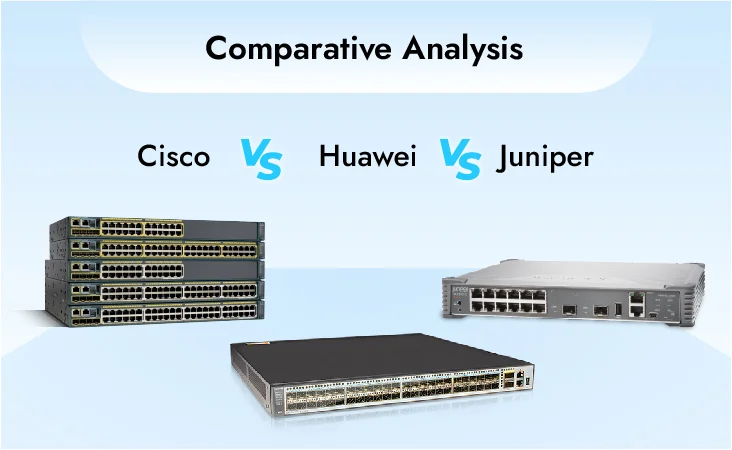
Cisco vs Huawei vs Juniper: Comparative Analysis
17 May, 2024
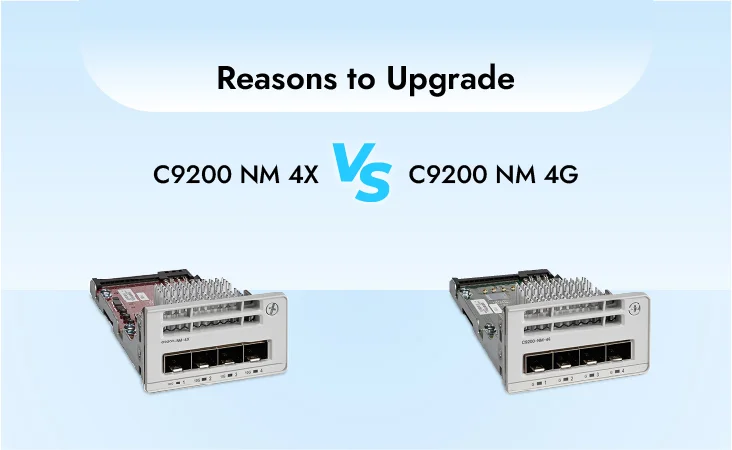
C9200 NM 4X vs C9200 NM 4G: Reasons to Upgrade
14 May, 2024
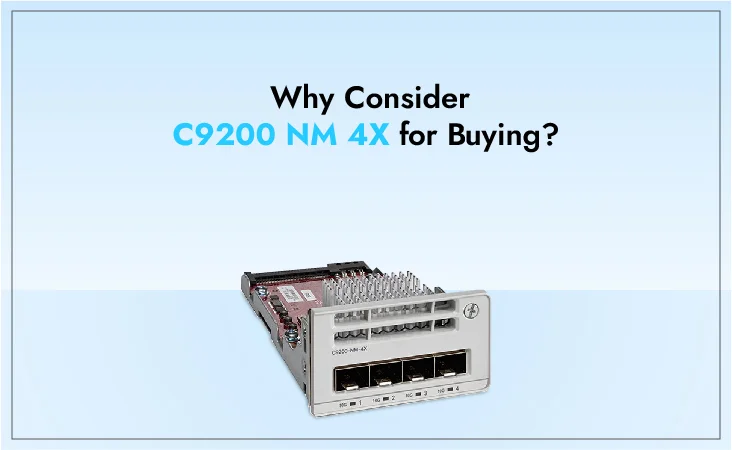
Why Consider C9200 NM 4X for Buying?
14 May, 2024

Cisco C9200-24P-A vs C9200-48P-A Switches: A Comparative Analysis
13 May, 2024
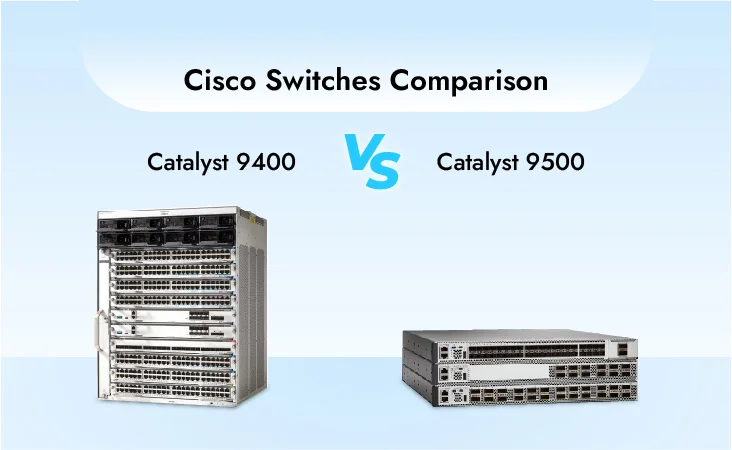
Cisco Catalyst 9400 vs 9500: Exploring the Differences
13 May, 2024
Most Used Tags

Developing performance-driven networks to boost the efficiency of your business

Thank you for your interest in ORM systems, our experts will connect with you shortly.



