PRODUCTS
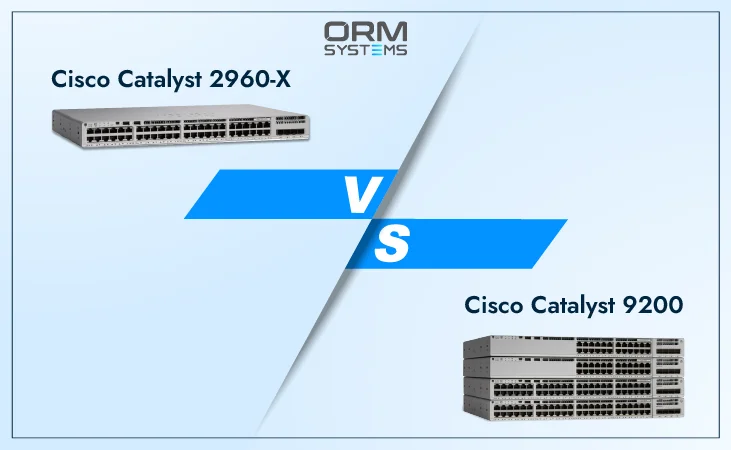 28
28In the evolving world of networking, it is crucial to stay ahead of the curve for enterprises of all sizes. Upgrading your network infrastructure is an essential step to ensuring seamless communication and data flow. The new Cisco Catalyst 9000 switches are the next generation in the legendary Cisco Catalyst family of LAN access, and core network switches. Cisco Catalyst 2960-X series, on the other hand, offers simplicity without compromise. This migration guide will walk you through the process of transitioning from the Cisco Catalyst 2960-X Series to the 9200 Series, breaking down the complex technical details into simple steps.
Purpose of This Guide
This guide is intended to assist companies in effortlessly transitioning from the outdated Cisco Catalyst 2960-X Series to the superior Catalyst 9200 Series. This guide aims to make the process simple and effective for businesses in the dynamic world of networking, regardless of your goals—better performance or future-proofing.
Why is Migration Important?
Switching from one system to another is crucial for companies, like transitioning from the Cisco Catalyst Series 2960-X to the Catalyst Series 9200. This upgrade enhances efficiency, resolves any issues with the old system, and ensures your business stays competitive by keeping up with the latest technology trends. Think of it as upgrading to the latest and most advanced version of technology, akin to getting a new and improved tool for better job performance. Migration isn't just a tech change; it's a smart move to keep your business on track in today's fast-paced, digital world.
The Cisco Catalyst 9200 Series Switches are designed for security, resiliency, and programmability, serving as essential entry-level switches in Cisco Software-Defined Access. These switches offer enterprise-level resiliency with features like FRU power supplies and fans, modular uplinks, cold patching, perpetual Power over Ethernet (PoE), and industry-leading Mean Time Between Failures (MTBF). With a flexible uplink architecture supporting 1-Gbps and 10-Gbps speeds, the 9200 Series ensures seamless business operations. It also boasts high-performance stacking with Cisco StackWise(r) architecture, providing scalability and deployment flexibility. The series prioritizes resilient power architecture, supporting redundant power supplies and efficient PoE capabilities, making it an optimal choice for IoT deployments. The Cisco Catalyst 9200 Series is not just a switch; it's a strategic investment in the future of your business.
Understanding the Catalyst 2960-X Series
Cisco Catalyst 2960-X Series switches are known for their reliability and performance and have been a staple in many networks. Understanding its features, such as Power over Ethernet (PoE) and Layer 3 routing, is essential for assessing the need for migration. Although, these network switches excel at helping businesses identify specific needs and functionalities critical to their operations,. There are some limitations to the 2960-X Series, such as scalability constraints, which showcases the necessity of migrating to a more advanced solution.
System Hardware
Cisco Catalyst 9200 Series switch is based on Cisco UADP 2.0 mini ASIC and internal ARM CPU architecture. The switch can run the Cisco IOS XE operating systems, which allows it to support standard YANG models through NETCONF/RESTCONF as well as run scripts natively in the switch.
Table 1 lists the system hardware differences between the Cisco Catalyst 2960-X Series and 9200 Series.
|
Hardware Aspect |
Catalyst 9200 Series |
Catalyst 2960-X Series |
|
DRAM (DDR3) |
4 GB/2 GB |
512 MB |
|
Uplink Options |
Limited options, primarily fixed uplinks |
Flexible options, supporting fixed and modular uplinks |
|
Uplink Speeds |
Limited to 1 Gbps |
Supports 1 Gbps and 10 Gbps speeds |
|
Stacking Capability |
Stackable with Cisco FlexStack-Plus technology |
Advanced stacking with Cisco StackWise® architecture |
|
Modular fans |
Yes |
No |
|
Power over Ethernet (PoE) |
Dependent on model, with varying PoE capabilities |
Perpetual PoE support, optimized for IoT deployments |
|
Redundancy Features |
Basic redundancy options |
Enterprise-level resiliency with FRU power supplies and fans |
|
Mean Time Between Failures (MTBF) |
Standard MTBF considerations |
Industry's highest MTBF for increased reliability |
|
Power Supply Efficiency |
Standard power supply options |
Support for efficient platinum- and silver-rated power supplies |
|
Stack bandwidth |
160 Gbps/80 Gbps |
80 Gbps |
|
CPU Embedded |
quad core CPU @ 1.4 Ghz |
Dual core CPU @ 600 MHz |
|
Max PoE budget |
1440W |
740W |
|
Max depth |
13.8 in. |
16 in. |
|
Number of stack members |
8 |
8 |
The simplified table above highlights key differences in uplink options, speeds, stacking capabilities, PoE support, redundancy features, MTBF, and power supply efficiency between the two Cisco Catalyst series.
Comparison Between System Software
The Catalyst 9200 Series switches share a common codebase and hardware architecture with the rest of the Catalyst 9000 switch family. This allows them to inherit enhanced functionality that would otherwise not be available on Catalyst 2960-X switches. These feature sets increase resilience and security with features like MACsec and Cisco SD-Access. They also support Cisco TrustSec.
Table 2 lists the major system software differences between Cisco Catalyst 2960-X Series and 9200 Series switches.
|
Feature |
Catalyst 9200 Series |
Catalyst 2960-X Series |
|
|
Modern Operating System |
OS |
IOS-XE Lite |
IOS Classic |
|
Model-driven Programmability |
✓ |
X |
|
|
Streaming Telemetry |
✓ |
X |
|
|
Patching |
✓ |
X |
|
|
Cisco Plug and Play (PnP) |
✓ |
✓ |
|
|
Full Flexible NetFlow |
✓ |
X |
|
|
SD-AVC w/ NBAR2 |
✓ |
X |
|
|
Virtual Route Forwarding (VRF) Support |
✓ |
X |
|
|
Advanced Routing |
Intermediate System to Intermediate System (IS-IS) |
✓ |
X |
|
Enhanced Interior Gateway Routing Protocol (EIGRP) |
✓ |
✓ |
|
|
Open Shortest Path First (OSPF) |
✓ |
✓ |
|
|
Fabric |
SD-Access Fabric Edge |
✓ |
X |
System Default Behavio
Cisco Catalyst 9200 Series switches and Cisco Catalyst 2960-X Series switches share many system defaults. For example, interfaces operate in layer 2 switch-port mode and do not have IP routing enabled by default. Still, there are a few distinctions as well:
Management interface – The Cisco Catalyst Series management interface is Gigabit Ethernet. This is much faster than the Fast Ethernet interface of the Catalyst 2960-X Series. Catalyst 9200 platforms have a dedicated management port with Virtual Routing and Forwarding for separating management traffic from data traffic. This is unlike Catalyst 9200 series platforms which do not support virtual VRF instances.
Table 3 shows the differences in the management ports between the two platforms:
|
Configuration Feature |
Catalyst 9200 Series |
Catalyst 2960-X Series |
|
Management Interface Type |
GigabitEthernet (GigabitEth0) |
FastEthernet (FastEth0) |
|
Default IP Address |
192.168.0.1 |
192.168.1.1 |
|
Default Subnet Mask |
255.255.255.0 |
255.255.255.0 |
|
Default Gateway |
192.168.0.254 |
192.168.1.254 |
|
Default VLAN |
VLAN 1 |
VLAN 1 |
|
Default Security Settings |
Enhanced Security Features |
Basic Authentication |
|
Default Protocol Support |
SSH, HTTPS |
Telnet, SSH |
|
Default Management Access |
In-band and Out-of-band (Console) |
In-band (via connected network) |
|
Default Management VLAN |
VLAN 1 |
VLAN 1 |
Control Plane Policing - CoPP can be enabled on Cisco Catalyst 9200 Series. It has default rates of policing for different traffic classes. For different applications, the policing rate can be disabled or changed. CoPP is disabled by default on the Cisco Catalyst Series 2960-X, but a macro allows the user to specify the policing rates for each class.
Power redundancy - Catalyst 2960-X Series supports dual power supply on all SKUs. Dual power supply is only available on the Cisco Catalyst 3200 Series. The Cisco Catalyst 9200 Series switches can be configured to operate on redundant or combined power supply modes depending on the data model or PoE+, while all Catalyst 2960-XR switches operate on redundant mode.
The power capabilities of the Catalyst 9200 Series and the Catalyst 2960-X Series are contrasted in Table 4.
|
Power Capabilities |
Catalyst 9200 Series |
Catalyst 2960-X Series |
|
Power over Ethernet (PoE) |
Advanced PoE support with options for higher power density. |
Limited PoE capabilities. |
|
Redundant Power Supplies |
Robust support for redundant power supplies, enhancing reliability. |
Limited redundancy options. |
|
PoE+ Resiliency |
Industry-leading PoE resiliency, optimized for IoT deployments. |
Basic PoE resiliency features. |
|
Power Supply Efficiency |
Most efficient power supplies available, including platinum and silver ratings. |
Standard power supply options. |
Operations
Interface Reference
Cisco Catalyst Series Switches only have Gigabit Ethernet (10-GE) and Gigabit Ethernet ports (GE). Whereas, Catalyst 2960-X Series uplink ports had // while the 9200 Series had //.
Table 5 compares the interface naming and numbering conventions between the Cisco Catalyst 9200 Series and the Catalyst 2960-X Series below:
|
Feature |
Catalyst 9200 Series |
Catalyst 2960-X Series |
|
Interface Naming Convention |
GigabitEthernetX/Y/Z |
GigabitEthernetX/Y/Z |
|
(X: Slot, Y: Port, Z: Subport) |
(X: Slot, Y: Port, Z: Subport) |
|
|
Numbering Ranges |
X: 1-2, Y: 1-24, Z: 1-4 |
X: 1, Y: 1-48, Z: 1-4 |
|
FlexStack Configuration |
Yes |
No |
|
GE uplink |
GigabitEthernet1/1/1 |
GigabitEthernet0/9 |
|
Maximum Stack Members |
8 |
8 |
|
Stacking Bandwidth |
160 Gbps (StackWise) |
80 Gbps (StackWise) |
|
GE downlink |
GigabitEthernet1/0/1 |
GigabitEthernet0/1 |
Stacking
The StackWise160/80 Architecture on the Catalyst 9200 Series offers a more robust, highly available infrastructure compared to FlexStack Plus and Extended on the Catalyst Series 2960-X. Eight switches can be stacked to create a single logical switching device with SSO support. This 1:1 redundancy allows a standby to take the place of the active switch. It is an improvement on the FlexStack architecture where failure of the master switch causes a reelection of stack members.
Table 6. shows Stacking comparison between Catalyst 2960-X and 9200 switches.
|
Feature |
Catalyst 9200 Series |
Catalyst 2960-X Series |
|
Stacking Bandwidth |
High-performance stacking with Cisco StackWise® 160/80 solution |
Limited stacking capabilities |
|
Scale |
Industry-leading scale (416 ports per stack) |
Limited scalability |
|
Flexibility |
Flexible uplink architecture with options for fixed and modular uplinks |
Limited flexibility in stacking options |
|
Resiliency |
Support for leading Stateful Switchover (SSO) resiliency architecture |
Basic resiliency features |
|
Deployment |
Suitable for various deployment scenarios |
Limited deployment flexibility |
Software Features
Advanced software features are available in the Catalyst 9200 Series and Catalyst 2960-X Series to maximize network performance. With improved security, scalability, and programmability, the Catalyst 9200 satisfies contemporary networking needs. On the other hand, the Catalyst 2960-X prioritizes dependable and effective switching, offering crucial functionalities for fundamental network requirements.
For customers migrating from the Cisco Catalyst 2960-X Series to the 9200 Series, following are the only feature differences:
System MTU
In the Cisco Catalyst Series 9200, the global command “system mtu 1500-9198>” sets the global MTU of all interfaces. On the 2960-X Series, to set the MTU, you would use the command “system mtu jumbo 1500-9198>”. The Cisco Catalyst Series IP MTU command is an interface-level command which sets the protocol-specific MTU of the interface.
Host Tracking Feature
IP Device Tracking (IPDT) is a feature that the Cisco Catalyst 2960-X Series supports to monitor connected hosts (association of MAC and IP addresses). With the most recent version of the Cisco IOS XE software, the Cisco Catalyst 9200 Series is able to support the new Switch Integrated Security Features (SISF), which are based on the IPDT feature. Using IP-agnostic Command-Line Interface (CLI) commands, it functions as a container policy to enable the spying and device-tracking features offered by First-Hop Security (FHS) in both IPv4 and IPv6.
Full Flexible NetFlow
Flexible NetFlow is supported by both the Catalyst 2960-X Series and the Catalyst 9200 Series. Table 6 lists some of the differences in configurations and capabilities in addition to scalability differences.
|
Feature |
Catalyst 9200 Series |
Catalyst 2960-X Series |
|
Flexible NetFlow Support |
Yes |
Limited support, may lack advanced features |
|
Export formats |
Version 9 and Version 10 |
Version 9 |
|
Visibility and Analysis |
Enhanced visibility and in-depth flow analysis |
Basic visibility with less detailed analysis |
|
Scalability |
High scalability with support for complex networks |
Limited scalability for smaller network setups |
|
Sampler rate |
1 out of 2 to 1 out of 1024 |
1 out of 32 to 1 out of 1022 |
|
Compatibility |
Compatible with newer NetFlow versions |
Limited compatibility with the latest NetFlow versions |
Switch Reset
To reset the switch, the Cisco Catalyst Series 2960-X uses the "write erase" command from the Cisco IOS Software. The configuration file and vlan.dat files are deleted in ROMMON. Cisco Catalyst Series 9200 provides an exec factory-reset command which removes any customer-specific information that was added to the device after its shipment. Erased data include configurations, logs, boot variables and core files. The device reloads in order to perform the factory reset task, and remains in ROMMON Mode.
Quality of service
The Cisco Catalyst 9200 Series and Catalyst 9200 Series are powered by different ASICs and operating systems, as Table 7 demonstrates. This results in some variations in QoS behavior.
|
Quality of Service (QoS) Features |
Catalyst 9200 Series |
Catalyst 2960-X Series |
|
QoS Capabilities |
Advanced QoS features, including classification, marking, and policing, for precise control over network traffic. |
Basic QoS features for traffic prioritization. |
|
Scalability |
Scalable QoS policies, allowing for effective management of increasing network demands. |
Limited scalability in managing QoS policies for growing network needs. |
|
Traffic Differentiation |
Offers more granular traffic differentiation, ensuring critical applications receive priority treatment. |
Provides basic traffic differentiation but with fewer customization options. |
|
Flexibility in Configuration |
Highly flexible configuration options, enabling tailored QoS settings based on specific network requirements. |
Limited flexibility in QoS configuration, restricting customization possibilities. |
|
Policing |
1r2c, 2r3c |
1r2c |
|
Voice and Video Optimization |
Optimized for voice and video applications, ensuring smooth communication experiences. |
Basic support for voice and video applications but with fewer optimization features. |
|
Intelligent Traffic Management |
Intelligent traffic management capabilities for efficient handling of diverse network traffic. |
Basic traffic management features with fewer smart functionalities. |
|
Bandwidth Allocation |
Enhanced bandwidth allocation options for better resource utilization and optimization. |
Limited options for bandwidth allocation, potentially leading to suboptimal network performance. |
|
Sampler rate |
1 out of 2 to 1 out of 1024 |
1 out of 32 to 1 out of 1022 |
Congestion avoidance
Cisco Catalyst Series 2960CX/3560CX supports only Weighted Tail Drop, which discards packets according to configured thresholds. Cisco Catalyst Series 9200CX supports both Weighted Tail Drop (WTD) and Weighted random early detection (WRED), which discards packets randomly at specified thresholds based either on IP precedence or Differentiated Services Code Points (DSCP) or Class of Service (CoS). This gives the network architect more control over drop behavior. The following is an example WRED configuration for the 9200CX series.
policy-map 2P6Q3T
Class PRIORITY-QUEUE
Class VIDEO Priority Queue
Priority level 2 class DATA QUEUE
Final Thoughts
Migrating from the Cisco Catalyst Series 2960-X to the Catalyst 9200 Series can be a strategic decision for organizations that are looking to improve performance, scalability and future-proofing. By following the steps and best practices outlined, businesses can ensure that their network infrastructure is maximized.
Related Topics:
Cisco Nexus Vs Catalyst Switches: what’s the difference?
Why Upgrade to the Cisco Catalyst 9200 Series Switches?
Cisco Catalyst 2960 Series Switches Datasheet
Frequently Asked Questions (FAQs)
Q: How long does the migration process typically take?
Q: What are the key benefits of upgrading to the Catalyst 9200 Series?
Q: Are there any compatibility issues between the 2960-X and 9200 Series?
Q: How can organizations ensure data integrity during the migration?
Q: What ongoing maintenance is required for the Catalyst 9200 Series?
Recent Posts
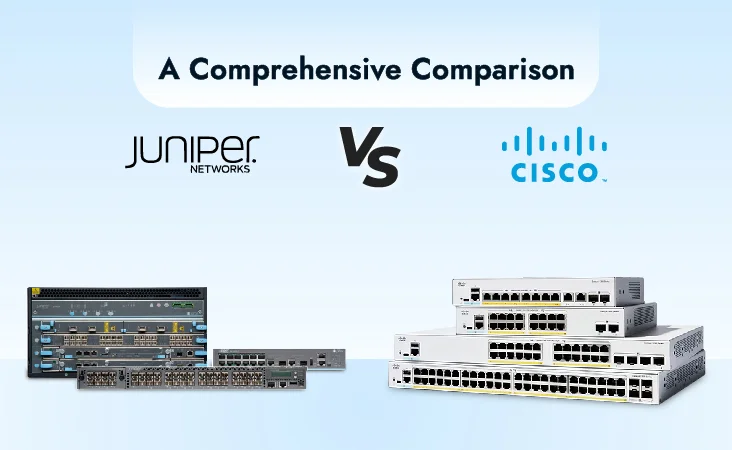
Cisco vs Juniper: A Comprehensive Comparison
26 April-2024
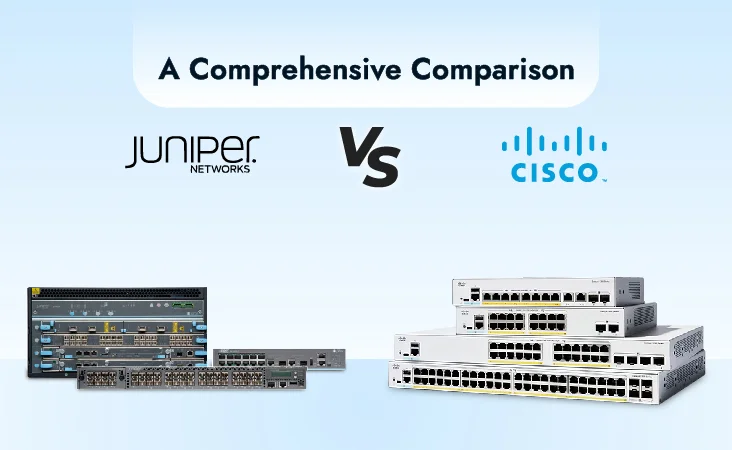
Cisco vs Juniper: A Comprehensive Network Comparison
26 April-2024

Cisco Catalyst 9600 vs Cisco Catalyst 6800 Series Switches: Upgrade to a Smarter Network
25 April-2024
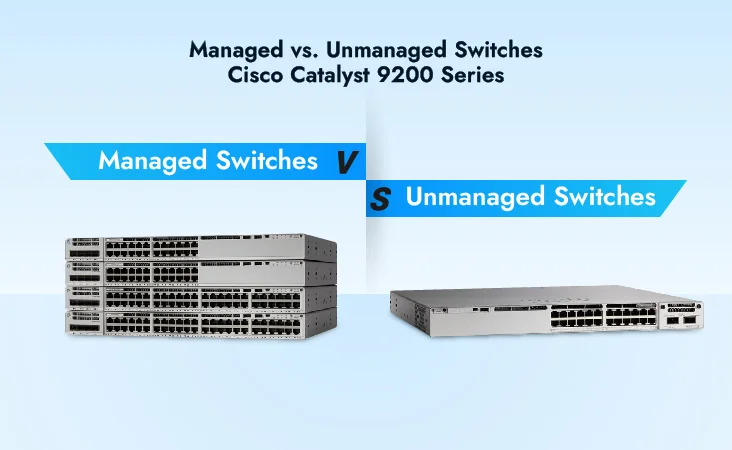
Managed vs Unmanaged Switches: Cisco Catalyst 9200 Series
23 April-2024
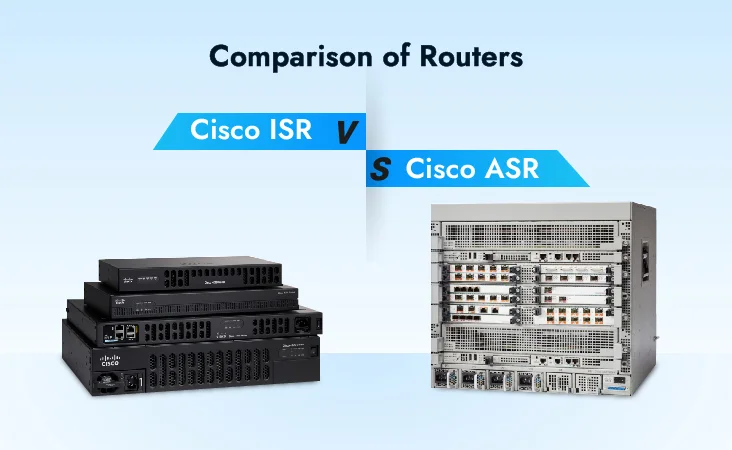
Comparison of Routers: Cisco ISR vs ASR
18 April-2024
Most Used Tags

Developing performance-driven networks to boost the efficiency of your business

Thank you for your interest in ORM systems, our experts will connect with you shortly.
 +1 (281)
747-5957
+1 (281)
747-5957


